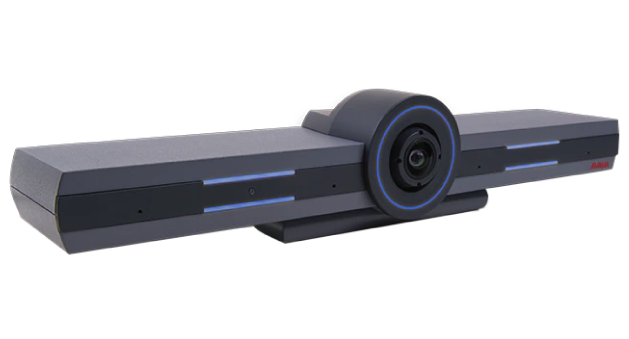Discover the world of Avaya Devices
For every need, industry and function, there is a perfect combination.Find the right one for you.
FEATURED DEVICES
Collaboration Unit 360
Your business is moving to the cloud. And the collaboration too. The Collaboration Unit CU360 uses Avaya’s exclusive next-generation technology to provide seamless, on-the-go access to cloud applications and video capability to ensure collaboration is more meaningful and effective than ever before.
Device Brochure
Current Promotions
Devices + Work Platform
You have the power to align your Avaya devices with our Avaya Spaces communications platformYou can rely on the best of two worlds and integrate your platform with top-of-the-line devices to provide you with unique communication capabilities and with superior audio and video quality. Collaborate from any environment with a complete solution designed according to your needs.
Get more informationSmart Device Packages
How many devices do you currently handle?Do you use multiple devices for audio, video, personal, automation and more? Increase your experience and the quality of your communications with Avaya devices: intuitive and easy to install and integrate with your platforms and work environments. Find the right package for your profile and working requirements, with everything you need for your work.
Get more informationThere’s an ideal device for you
Take your patients’ experience to the next level.
Have the confidence to connect your doctors, healthcare staff, patients and their families in a safe and comfortable way so that they can continue with their treatments.
We have the best camera to bring every detail to your class.
Share the contents of your class in an integrated and simple way in alternating environments with fluid communications.
Connect to your classes as if you were live.
Extend the experience to your students and teachers by giving them the ability to get more details, and the possibility of greater participation.
Work from home without compromising the quality of your connection and audio.
Portable audio conferences to extend the experience of all users with high-quality audio and better technology. Get in touch with those you need to talk to comfortably and conveniently with wireless devices.
The best collaboration camera in multiple work environments.
High-definition USB cameras let you raise the level of your communications and collaborate as if you were live.
Find comfort and practicality in your workspace.
Free up your desk from thousands of devices to communicate all day, and use solutions designed to meet your needs with devices that natively use resources.

“We needed a robust solution, where a lot of employees could collaborate from any device, any place and any time. When I first got my Avaya, I certainly loved the model, the range, the phone, the function, key the features. And more importantly, the price.”
Sushi Tei

“Every school site and building within SD 308 was migrated to Avaya IP Office™, and Avaya 9600 series IP telephones landed on 2,500 desks that translated into very happy end users. I have complete confidence in showcasing Avaya as an ideal solution for schools.”
Illinois School District

“Both collaboration within the team and the selected Avaya technology worked excellently. The system is scalable at any time and will be able to meet every conceivable requirement for years to come.”
Spital Limmattal

“The good working experiences with Avaya turned into a trust relationship wherein Telecaribe has become a faithful ally of Avaya solutions”
Telecaribe
Frequently Asked Questions
We count with basic cameras that include HD functions and built-in microphones, or remote-controlled 4K or PTZ cameras - allowing you high-quality collaboration for daily meetings or supporting classes by allowing you to focus on all the details you want to cover appropriately. If you want to receive advice, additional details, or a personalized quote, you can fill out the form on this page and they will contact you.
We count with devices options that allow you to connect to meetings via Bluetooth for audio by expanding speaker capacity. From portable and personal solutions such as the B109 Audioconference, to devices that allow the connection of more users like the new B129 Audioconference. We also provide devices for large meeting rooms with the B199 Conference Phone.
Yes. USB cameras work without limitations and can work with different platforms with direct connection to the computer and the possibility to collaborate immediately. Devices such as the Collaboration Unit 360 allow you to download the applications and use them natively since it is based on the Android platform, in addition to being an all-inclusive system (built-in camera and microphones).
Yes. With the Collaboration Unit 360 you can connect to a monitor or TV via HDMI cable. If you have a touch screen, you can connect via USB port and start using it easily.
In addition, we have other devices and accessories that allow you to create the same collaboration environment, either for single-users or a Huddle Rooms that allow you to create an improved experience according to the profile of the collaborators. If you want to know which is the ideal collaboration device for you, fill out the form and we will contact you for further advice.
Surely. Our devices are designed for different user profiles whether they connect from their homes or offices. They allow you to collaborate efficiently and be fully connected. With audio, video devices, all in one (including platforms) and IP telephony, you have options to connect easily and comfortably. You can connect the phones directly to power or use them via Wi-Fi.
Avaya Vantage is an Android-based solution designed even for remote users. It counts with touch screen and allows you to connect from any environment. In addition, its power supply and connection via cable or Wi-Fi allows you to communicate with multiple users through multiple platforms.
You can integrate your calendar and access different apps, telephone and meetings with a single click, extending the screen of your external monitor via HDMI, or use with our Avaya Spaces collaboration platform. You can share content from your computer in Wireless mode. It is a device specially focused on communications and reducing the memory and speed consumption of your computer, which also has BT technology, integrated HD camera, 4 embedded microphones and is available in versions with or without a keyboard.
Avaya Vantage K155 o Avaya Vantage K175